position 변경 방법
- 가장 일반적으로 사용하는 방법
- MainCamera의 psition을 랜덤하게 이동
스크립트
[SerializeField] private float _shakeAmount = 3.0f;
[SerializeField] private float _shakeTime = 1.0f;
private void Start()
{
StartCoroutine(Shake(_shakeAmount, _shakeTime));
}
IEnumerator Shake(float shakeAmount, float shakeTime)
{
float timer = 0;
while (timer <= shakeTime)
{
Camera.main.transform.position
= new Vector3 (UnityEngine.Random.insideUnitCircle.x * shakeAmount, UnityEngine.Random.insideUnitCircle.y * shakeAmount, -10);
timer += Time.deltaTime;
yield return null;
}
Camera.main.transform.position = new Vector3(0, 0, -10);
}
일반적으로 MainCamera의 위치의 z좌표는 -10으로 사용하는 경우가 많기때문에, z좌표는 고정해야 한다.
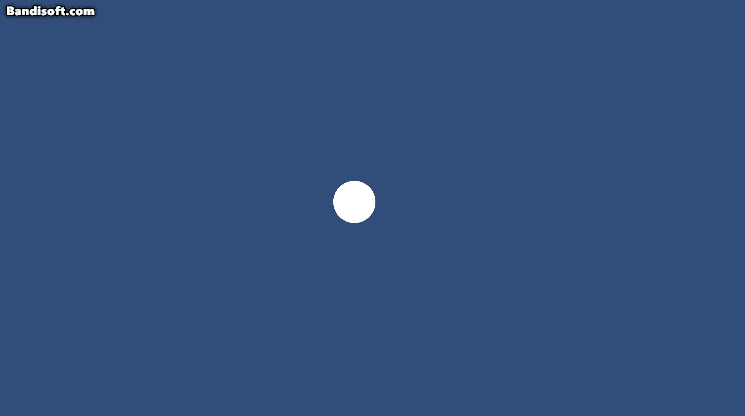
rotation 변경 방법
- MainCamera가 Player를 따라 이동하는 경우, position 변경 방법을 사용할 수 없음
- rotation을 변경해도 비슷한 진동효과를 낼 수 있음
스크립트
[SerializeField] private float _shakeAmount = 1f;
[SerializeField] private float _shakeTime = 0.5f;
private void Start()
{
StartCoroutine(Shake(_shakeAmount, _shakeTime));
}
IEnumerator Shake(float shakeAmount, float shakeTime)
{
float timer = 0;
while (timer <= shakeTime)
{
Camera.main.transform.rotation = Quaternion.Euler((Vector3)UnityEngine.Random.insideUnitCircle * shakeAmount);
timer += Time.deltaTime;
yield return null;
}
Camera.main.transform.rotation = Quaternion.Euler(0f, 0f, 0f);
}

* UnityEngine.Random.insideUnitCircle : 반지름이 1인 원 안에서 위치를 Vector2로 가져옴
'유니티' 카테고리의 다른 글
| Input 메서드 정리 (1) | 2023.12.21 |
|---|---|
| 데미지 텍스트 효과 (0) | 2023.12.21 |
| 칼라 변경 (0) | 2023.12.20 |
| 인벤토리 만들기 (0) | 2023.12.14 |
| AI Navigation (0) | 2023.12.14 |