Json (JavaScript Object Notation)
- 데이터를 저장하거나 교환하는데 사용되는 경량의 데이터 교환 형식
- 텍스트 기반의 데이터 형식
- 키-값 쌍으로 이루어진 데이터 객체와 배열을 포함
- 유니티에서 JSON Utility 클래스를 사용해서 오브젝트 데이터를 쉽게 다룰 수 있음
- class 자체를 배열이나 리스트로 사용하기 위해서는 DataWrapper class를 만들어서 사용
- 일반적으로 DataManager에서 구현
- string, int, float 처럼 입력 가능한 데이터만 저장 가능
- 드래그 드롭 데이터는 저장 X
사용 방법
1. 스크립트 작성
using System.Collections;
using System.Collections.Generic;
using UnityEngine;
using System.IO;
[System.Serializable]
public class GameData
{
[Header("GameData")]
public int Satge = 1;
public int Coin = 0;
public int SkillDrawCount = 0;
[Header("Sound")]
public float BGMVolume = 0;
public float SFXVolume = 0;
}
[System.Serializable]
public class DataWrapper
{
public EnemyData[] MeleeEnemyData;
}
[System.Serializable]
public class EnemyData
{
public enum AttackType
{
Melee,
Ranged,
}
[Header("Common Stats")]
public string Tag;
public AttackType Type;
public float Hp;
public float Speed;
public float Atk;
public int Price;
[Header("Ranged Stats")]
public string BulletTag;
public float BulletSpeed;
public float Distance;
public Vector3 BulletPosition;
}
public class DataManager : MonoBehaviour
{
public GameData GameData;
public void Init()
{
}
public void Release()
{
}
[ContextMenu("To Json Data")] // 컴포넌트 메뉴에 아래 함수를 호출하는 To Json Data 라는 명령어가 생성됨
void SaveGameDataToJson()
{
if (Application.platform == RuntimePlatform.WebGLPlayer || Application.platform == RuntimePlatform.Android)
{
string jsonData = JsonUtility.ToJson(GameData, true);
string path = Path.Combine(Application.persistentDataPath, "GameData.json");
File.WriteAllText(path, jsonData);
}
else
{
string jsonData = JsonUtility.ToJson(GameData, true);
string path = Path.Combine(Application.dataPath, "GameData.json");
File.WriteAllText(path, jsonData);
}
}
[ContextMenu("From Json Data")]
void LoadGameDataFromJson()
{
if(Application.platform == RuntimePlatform.WebGLPlayer || Application.platform == RuntimePlatform.Android)
{
string path = Path.Combine(Application.persistentDataPath, "GameData.json");
string jsonData = File.ReadAllText(path);
GameData = JsonUtility.FromJson<GameData>(jsonData);
}
else
{
string path = Path.Combine(Application.dataPath, "GameData.json");
string jsonData = File.ReadAllText(path);
GameData = JsonUtility.FromJson<GameData>(jsonData);
}
}
// DataWrapper
[ContextMenu("To Json DataWrapper")]
void SaveDataWrapperToJson()
{
if (Application.platform == RuntimePlatform.WebGLPlayer || Application.platform == RuntimePlatform.Android)
{
string jsonData = JsonUtility.ToJson(DataWrapper, true);
string path = Path.Combine(Application.persistentDataPath, "DataWrapper.json");
File.WriteAllText(path, jsonData);
}
else
{
string jsonData = JsonUtility.ToJson(DataWrapper, true);
string path = Path.Combine(Application.dataPath, "DataWrapper.json");
File.WriteAllText(path, jsonData);
}
}
[ContextMenu("From Json DataWrapper")]
void LoadDataWrapperFromJson()
{
if (Application.platform == RuntimePlatform.WebGLPlayer || Application.platform == RuntimePlatform.Android)
{
string path = Path.Combine(Application.persistentDataPath, "DataWrapper.json");
string jsonData = File.ReadAllText(path);
DataWrapper = JsonUtility.FromJson<DataWrapper>(jsonData);
}
else
{
string path = Path.Combine(Application.dataPath, "DataWrapper.json");
string jsonData = File.ReadAllText(path);
DataWrapper = JsonUtility.FromJson<DataWrapper>(jsonData);
}
}
// 데이터 저장 시, 함수 호출
public void DataSave()
{
SaveGameDataToJson();
SaveDataWrapperToJson();
}
// 데이터 불러오기 시, 함수 호출
public void DataLoad()
{
LoadGameDataFromJson();
LoadDataWrapperFromJson();
}
}
2. 폴더 생성
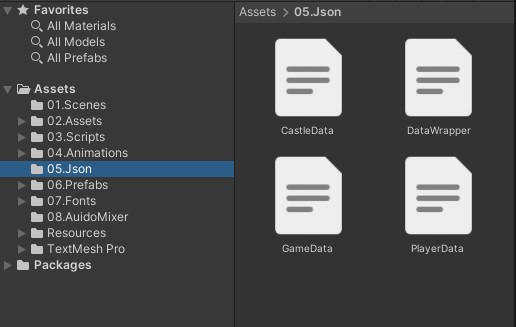
지정한 경로에 맞게 폴더를 생성
* 폴더를 생성해서 경로를 지정하는 경우, Window 빌드 시, 경로 오류가 발생, 폴더를 생성하지 않고 할 것!
3. 저장/불러오기
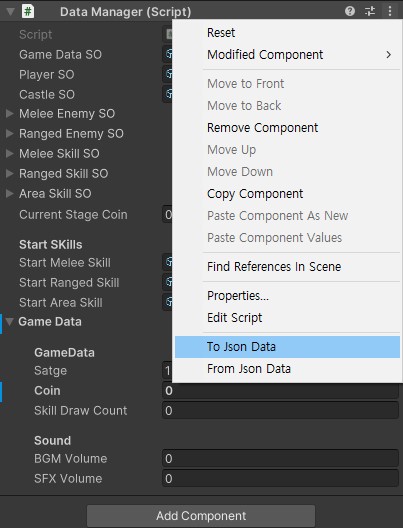
스크립트 메뉴 항목을 선택해서 저장/불러오기가 가능
* 단, 변경된 데이터가 없으면 저장이 안됨
'유니티' 카테고리의 다른 글
| 구글 플레이 업로드 (0) | 2024.04.19 |
|---|---|
| 앱 이름 한글 설정 (0) | 2024.04.19 |
| 화면 깜빡이기 (0) | 2024.03.27 |
| 2D 화살 구현 (포물선 운동) (0) | 2024.03.25 |
| SpawnSystem 구현 (1) | 2024.03.21 |