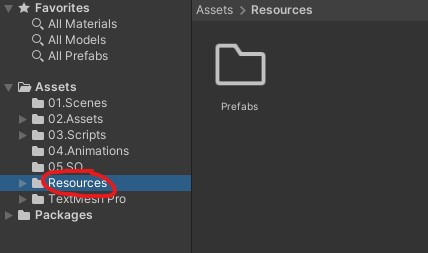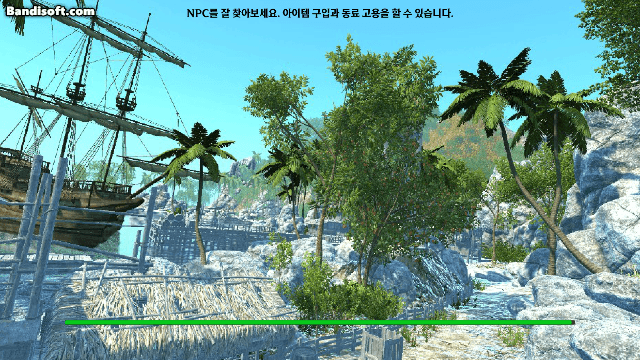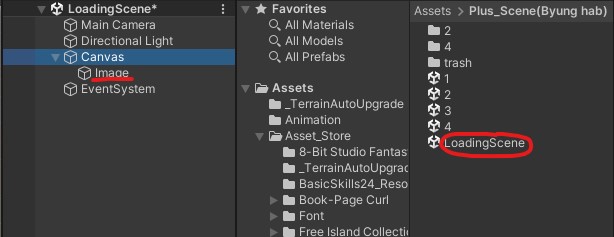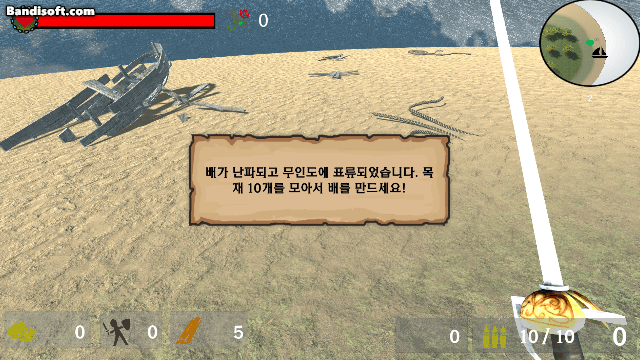구현 방법 1. 스크립트 작성 using System.Collections; using System.Collections.Generic; using UnityEngine; public class Arrow : MonoBehaviour { public float _power; private Rigidbody2D _rigidbody; private void Awake() { _rigidbody = GetComponent(); } private void Start() { _rigidbody.AddForce(transform.right * _power, ForceMode2D.Impulse); } private void Update() { transform.right = _rigidbody.velocity; } ..